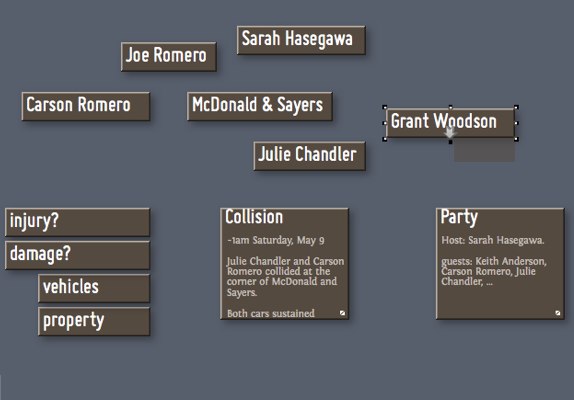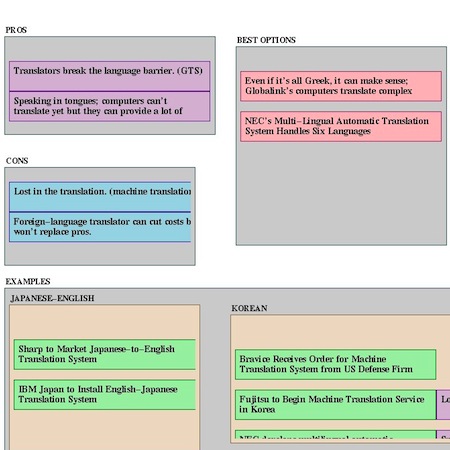Episode 1
The Call
What Happened
Attorney Dan Hosmer was still negotiating the suprisingly-heavy Saturday traffic, commuters and shoppers heading from Bellvale to downtown Boston. He was expecting a few quiet hours at his law office when his cell phone rang.
“Dan Hosmer? Sorry to bother you. I’m Joe Romero; you handled the zoning hearing on our restaurant last year.”
“Of course. How’s it coming?”
“The restaurant’s fine. But my son Carson was coming home from a party last night, some high school thing, and got into an accident.”
“Is he OK?”
“He’s fine. Everyone was fine. Broken lights, going to need a new hood and quarter-panel."
“That’s a relief. Was another driver involved?”
"Apparently his girlfriend. Julie Chandler. Nice kid. He says she was fine, drove herself home."
"He hit his girlfriend’s car?"
"Apparently."
"Let me not to the marriage of true minds admit impediments, but traffic collisions can’t be good for romance."
“Thing is, the police just called; they want to talk to him.”
“What about?”
“I don’t know. He says he doesn’t know. So, I called you.”
“Did they give you a number?”
“Yes. Fellow named Woodson.”
“Grant Woodson — I know him. Tell him, anytime after 11. Call me back when you’ve set up a time. I should talk to Carson first.”
Previously in The Romero File
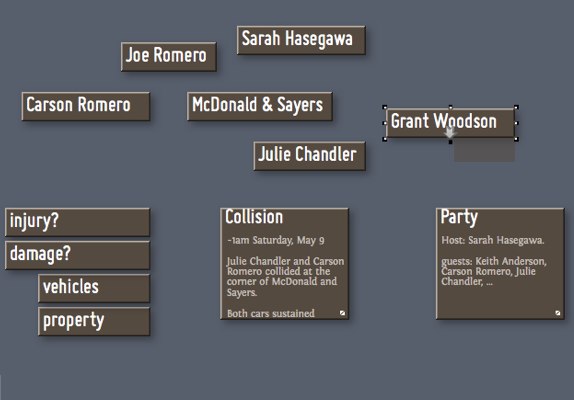
How We Map It
Our first priority is simply to write things down. We don’t know the facts, we don’t know where this might lead.
We can begin by rapidly sketching notes about what we do know, and suggesting how things might be related. We jot down the names, the places, the issues that come to mind.
We could do this on paper, of course. But Tinderbox gives us some immediate advantages. First, our notes will be searchable. Second, each note is automatically time-stamped; we might want that information later. And, unlike working with hierarchical outliners and mind-mappers, we don’t need to decide in advance how the information is going to be organized.
To add notes, we can just press and type the title. Or, we can double-click where we want the note to go. To open a text window for a note, we just select it and press the spacebar. To make another note, we simply press again.
R&D
Much discussion of infographics focuses on communication and persuasion, and enormous investments have been devoted to building tools to persuade managers that a good job is being done. While Tinderbox maps can be flexible presentation tools, we focus here on their role in discovering structure we do not yet understand.
Spatial hypertext originates in the work of Catherine C. Marshall; see especially her new essay on “Reading Spatial Hypertext” in Reading Hypertext. The crucial importance of the dialog between the note-maker and the note was identified by Kumiyo Nakakoji, who calls this “representational talkback.” This builds upon Jay David Bolter and Michael Joyce’s early observation that hypertexts need not simply be reading spaces waiting to be explored, but could be writing spaces that define possible structures that might later emerge, perhaps only through the intervention of subsequent writers.
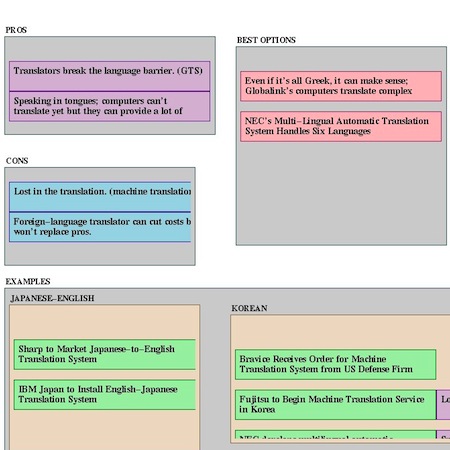
The earliest spatial hypertext system was VIKI, used here for “information triage”. For more examples of information triage in Tinderbox, see The Tinderbox Way.
Screenshot: Catherine C. Marshall