Visualize
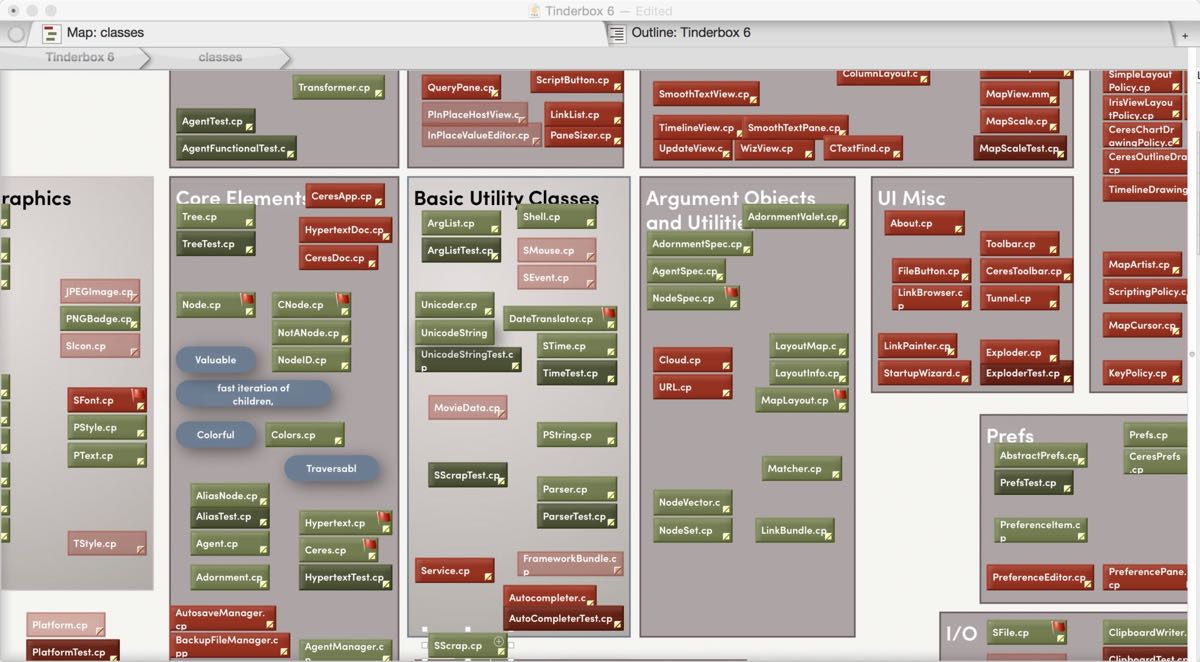
Tinderbox gives you new ways of looking at your information.
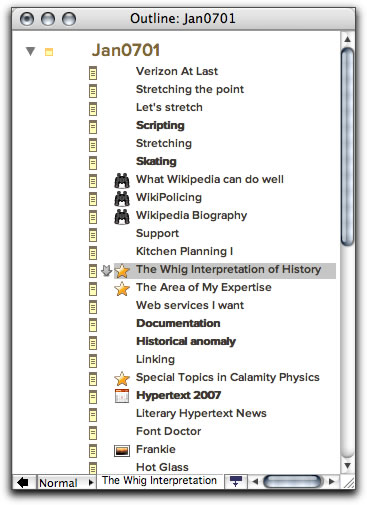
Of course, you could keep all your notes in a big text file. Sometimes, that's good. But as your needs grow more complex and the information you need to master grows richer, that big text files is going to become more and more unwieldy.
Outlines and Lists
Naturally, Tinderbox does a wonderful job with lists and outlines. Each note has a short title, and contain as much text as you like. Paste pictures into the notes, or attach files.
Containers can automatically sort notes exactly as the way you want. Need this container sorted alphabetically, that one sorted by date, and a third container sorted by word count? No problem.
Containers aren't just passive bins that hold notes. Each container can perform actions on its notes, automatically adding time stamps, tags, or whatever metadata you need. Tinderbox is literally a personal content assistant, helping you keep your lists organized and sorted. But Tinderbox lets you do what you do best, and gets out of your way when you want to do it yourself.
Tinderbox Maps
Tinderbox maps let you explore relationships among your ideas, helping you uncover structure that emerges from your information instead of trying to impose a rigid structure upon it. They aren't pretty pictures filled with chart junk; instead, Tinderbox lets you explore the connections and relationships that emerge from your notes. In contrast to presentation tools, Tinderbox maps are dynamic, growing places for discovery of emergent structure.
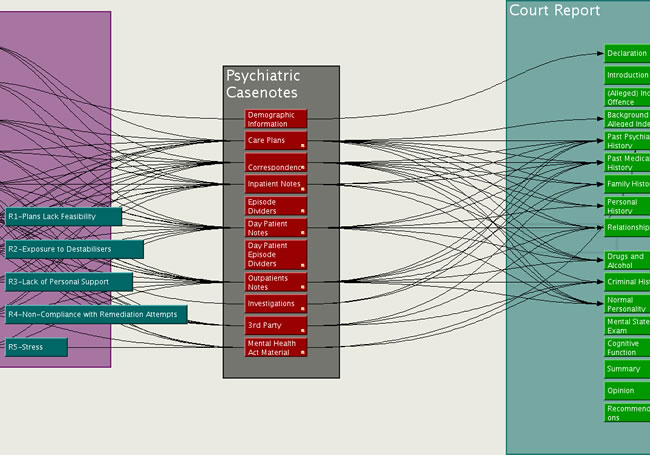
Here's a small piece of a Tinderbox map created by Dr. Fionnbar Lenihan, a forensic psychiatrist in Scotland, detailing the relationships between elements in case notes, Historical Clinical Risk, and the wide variety of court reports his office prepares and uses. It's easy to add notes, and to reorganize existing notes. Links update themselves automatically as you move notes, so sources always stay attached to quotations, and conclusions are always anchored to evidence.
Attorney John M. Stephan chiefly uses Tinderbox to track procedural issues in complex legal cases as they proceed through different jurisdictions. But when it came time to remodel his kitchen, Stephan turned to Tinderbox to visualize and brainstorm. Some notes describe individual appliances and utensils; before building the kitchen, Stephan wants to ensure there would be a good place to store everything. Other notes contain clippings from the design literature, or specifications for appliances, or compare the virtues of different kitchen stools and storage systems.
I have been simply astonished at what Tinderbox has enabled me to do. Even after all these years of working with Tinderbox, that it can still blow me away like this is a real testament to its depth.
New Tinderbox 4 features like shapes, badges, and patterns make maps more expressive than ever.
Many Views Of Your Data
Tinderbox encourages you to open a variety of windows on your data. You aren't restricted to a single overview; you can open as many maps and charts and outlines as you need.
Chart views provide a handy perspective on hierarchies, classifications, and catalogs. Maps and Roadmaps, in turn, let you explore chains of connection and relationship. Treemaps are well suited for exploring outlines too large for a conventional display, fitting as many as a thousand notes into a window at once.
Whether you are exploring complex sociological relationships, subtle ecological connections, or simply trying to keep track of all your tasks and projects, Tinderbox views will help you understand more. All the views are malleable, and every view is constantly up to date. Tinderbox is fast enough and smart enough to handle thousands of notes with ease.
Need to design new views of your data? Tinderbox interacts superbly with the Web and with other programs. It excels in sharing information through the Web, through XML, through RSS and Atom feeds, even through email and Twitter. Tinderbox's own files are standard XML. Whether you need to paste a simple screenshot into an annual report or construct a special groupware conduit to a new Web service, Tinderbox has the hooks you'll need to make it easy.
Try Tinderbox
for Mac OS X ❧ More download options.
Buy Tinderbox
Tinderbox for you, for your team, or your enterprise. Plus upgrades, The Tinderbox Way, and more. Order here.