Visual Brainstorming
Dave Fultz is currently Senior Director, Design Technology at Source/Inc., a brand and package design consultancy in Chicago. He is responsible for the design and maintenance of graphics and management information systems. He has written multiple custom workflow solutions, databases, and graphic utilities for Source. Recently, he designed, wrote, and released the shareware product, Harvest, an Adobe Illustrator workflow utility.

Previously Manager of Consulting and R&D at Wace (now Seven Worldwide)/Hawkey & Associates, he designed high-performance desktop and workstation publishing systems for over 60 Wace affiliates and clients ranging across the graphics spectrum from American Hotel Register and AT&T Bell Laboratories, to Maritz Communications and J. Walter Thompson.
Dave received a BA in theater direction from Kalamazoo College. After graduating, he worked briefly in lighting and set design in New York, followed by five years as a modelmaker with Skidmore, Owings, & Merrill, Chicago. He took a year off; worked as a trim carpenter; then traveled around the world, spending the bulk of his time in Japan and France. He returned to SOM for two years starting as senior modelmaker and later as director of the model studio. While at SOM, he worked on a variety of major models: Three First National Plaza, Chicago; Jeddah Airport, Saudi Arabia; One Financial Place, Chicago; Lincoln Park Zoo Large Mammal Facility, Chicago; and the National Gallery Competition, London. He remembers with particular pleasure the model of Ruck-A-Chukky bridge done for SOM partner Myron Goldsmith.
Dave's particular specialties are in publishing system and network design, 3D modeling software, and typography. Outside of computing, his interests lie in theater, photography, and aikido. He recently heard a long-silent muse calling, and took graduate theater directing courses at Northwestern. He now wonders why on earth he didn't do this before.
Dave Fultz is director of technology design at Source/Inc, a Chicago-based brand design consultancy that has designed or revitalized hundreds of brands for clients including Kraft foods, Molson beers, and Waterpik, creating a visual vocabulary that links the brand to its emotional content. Fultz brings to this work an eclectic experience that includes modelmaking, typesetting, and technical writing.
His first reaction to Tinderbox was that it was very much a professionally finished, much more extensive version of an application he had once started designing himself, in his search for a tool that would help him capture and organize ideas and information that came in various forms.
Imagine a big wall behind your desk, says Fultz. You write a note about a project and stick it in the upper-left-hand corner. The mail comes and there is an article thats related, so you stick that up next to the note. You have three photos of the gewgaw maybe you aren't going to use them in your project but you do want to see them as you work. Once your wall is covered with stuff you want to see its chronology. You want to see relationships. You want to experiment with associations. I wanted an application that, unlike the wall, would allow me to do all this without having to return the items to their original positions every time. Tinderbox turned out to be that application.
His ideal application would combine features from outliners like those from Userland Frontier and Clarisworks; the ability to work among multiple discontiguous selections he found in Nisus; and Adobe Illustrators capacity for spatial arrangement of text and images. But none of them had everything he wanted. Within a few hours of downloading Tinderbox, however, he was enchanted by its fluidity.
The ease of note creation, and the ability to arrange them like notes on a desk, make the creation process easier and help avoid the pitfalls of self-editing too early in the process.
Fultz uses the different views available in Tinderbox to help organize his thoughts. Visual processing works in quite different ways from linguistic processing. It tends to be synergisticpartial to simultaneous apprehension of multiple elements instead of linear, isolated sequence -- and highly sensitive to pattern, proximity, and scale relationships. Tinderboxs ability to switch between outline, map, and explorer views facilitates drawing on both processes. Agents allow me to rearrange things by various kind of associations -- picking out words or other attributes that I assign to the notes -- and I can also group them in containers in the map view without losing either the chronological order, which can be preserved in the attributes, nor the linear relationships, which are available in the outline.
For example, Fultz --a fifth-degree black belt in Shin-Shin-Toitsu Aikido and Chuden, Shin-Shin-Toitsu Do who has been practicing martial arts for 35 years -- says, I was thinking about writing an article on the current distressing amount of violence in our culture and the surprising possibility that wide-spread martial arts training could help curb it.
I sat down one evening with Tinderbox to assemble my thoughts. As soon as an idea occurred to me, I made it a note. By the end of the evening there were 60 or 70 of them.
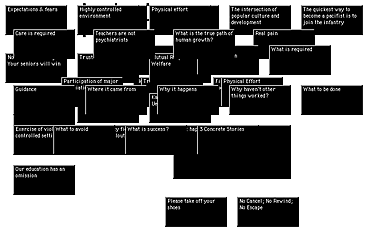
Click on screen shot for full-size view
"Then, I moved to the outline view and grouped them into a loose narrative and hierarchic structure. A day or so later, I moved back to the map view and rearranged the different groups spatially to see if there were any fruitful correspondences that occurred to me while pushing them around.
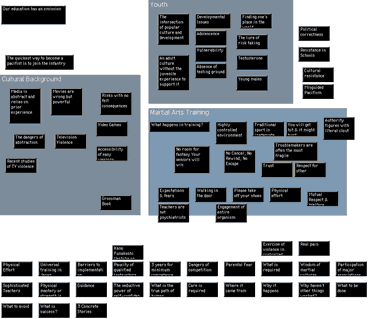
Click on screen shot for full-size view
"The short notes are an asset in the early stages because you can so easily assemble spatial relationships or hierarchies."
I really don't use Tinderbox as a writing tool in the sense of a Microsoft Word or the screenwriting application Final Draft. I see Tinderbox as an ideation tool. I dont write the finished piece in it, because the separation of notes doesnt work with the way I develop transitions from one idea or paragraph to the next, threading the ideas into a flow. The chunks of thought are an asset in the early stages, because you can so easily assemble spatial relationships and hierarchies. When Ive organized something in Tinderbox, what I have are phrases that must be elaborated, which form a structure for my article that I then output to Word. I can then write the article based on the outline Ive created in Tinderbox. Using Tinderbox is by far the fastest method I've found for this sort of idea-generation and structuring. I was impressed by how easy Tinderbox made the initial process.
Fultz has also used Tinderbox to help plan a vacation. I dragged concert and play schedules into Tinderbox from the web, and then created an agent for each day of the week. Each agent searched for its date and voil! I had an instant timetable for the week from disparate sources.
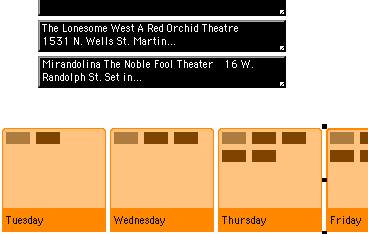
Click on screen shot for full-size view
I also have a to-do list set up in Tinderbox. For that, I use the map view. There's one area for random things that I might want to think about doing, and another for the current to-dos. Each note is based on a prototype, and the items are loosely grouped according to function and/or priority. Three agents color them according to whether they are due today, overdue, or done.
Ive been using Tinderbox primarily for quick assembly of texts, quotes, and related bits of information. The notes are a very powerful way to organize concepts, source materials, and discrete chunks of text, such as sidebars. I can use Tinderbox to assemble, structure, and manipulate parts of a piece, and then its easy to output to a traditional word processor for final assembly, formatting, and polishing. Its a fine piece of software and I'm positive that Ill find other uses for it. It seems wonderfully suited to blog-like writing.
Try Tinderbox
for Mac OS X ❧ More download options.
Buy Tinderbox
Tinderbox for you, for your team, or your enterprise. Plus upgrades, The Tinderbox Way, and more. Order here.