Storyspace vs the Database of Doom
David Caruba
My introduction to Storyspace came at the managed health care division of The Prudential, where I "managed" the central database of proposals. I put the word "manage" in quotations because, like many corporate databases, ours lacked true organization. Although the database was packed with information, it was very difficult for proposal writers to traverse, making job satisfaction and efficiency within the proposal unit less than stellar.
To explain how Storyspace changed our database management, I should describe what proposals our database tracked. When a company considers a managed health care plan (such as an HMO), they contract an insurance broker to recommend a carrier (such as The Prudential). The broker, in turn, submits a set of questions to multiple insurance carriers; the answers to these questions help a broker determine the best carrier for the client. My unit provides The Prudential's responses to these questions.
In a perfect world, proposal writers would access the database, call up an answer and customize it for the broker. The process would be fast, allowing time for many people to review the proposal as well as for adding graphics and a bit of sales polish. Our database, however, was a problem-filled world unto itself.
No matter how we tried to reorganize the database, our proposal writers ultimately had to rely on memorizing...
Although the database had been updated regularly, it was filled with responses from old proposals. Because proposal writers used general search functions to navigate the information, they were faced with searching for key words that appeared thousands of times in the database. No matter how we tried to reorganize the database, our proposal writers ultimately had to rely on memorizing where specific responses were located. Not surprisingly, as the database increased in size and complexity, proposal productivity declined.
Enter Hypertext
In proposing a solution, I conceived of a Star Wars-type hyperspace jump that could warp a writer directly from an index to a database entry. I pitched management on the concept of hypertext, and was given the okay to import our database into Storyspace on a trial basis.
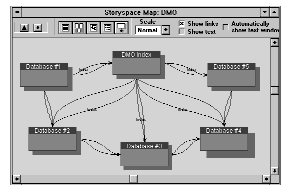
Storyspace screen shot. Within the DMO writing space: The DMO index and five chunks of database, all interlinked.
To begin, I went through the database and divided it into categories. I created an index for each category.
Next, I created a Storyspace document to contain the data from our database. Within this document I created a writing space for each category. The document was now composed of ten writing spaces.
After I had separated our database into categories and loaded each category into a writing space, I organized the actual data within the writing space, using an essential Storyspace feature--a writing space can contain many sub-spaces.
For example, one database category was the DMO: Prudential's Dental Maintenance Organization. One of the ten top-level writing spaces in the document was named "DMO". Within that writing space I created a writing space entitled "Index," and imported the DMO index I had created into it. I then created five sibling spaces to this index space: Database #1, Database #2, and so on. I imported the actual DMO information into these five writing spaces. Lastly, I linked the index entries directly to their correlating data, and voila! Storyspace in motion.
Small Chunks Work Better, and Other Touches
There were two reasons to divide the DMO database into five bite-size databases within Storyspace. First, Storyspace jumps more quickly between writing spaces that contain shorter lengths of text. Second, dividing the original database information into smaller segments allowed me to better organize the data and to add other nice touches, such as:
- Adding links back to the Index throughout all five mini-databases
- Linking text from one database to related text in another. This was achieved by leaving a RELATED DATA message and brief description after each response (I highlighted the words RELATED DATA by coloring them red) and establishing the appropriate link.
- Adding other nice touches such as a link to a "key contact" phone list.
Final Thoughts
At the time of this writing, Storyspace has been demonstrated at The Prudential. Several mouths dropped during the presentation; Storyspace was very impressive.
I believe Storyspace can be a powerful, valuable tool for corporate America. It's easy to learn and it's backed by excellent technical support. Another plus: Storyspace is still growing and evolving. When I needed a feature, I brought it to the attention of Eastgate Systems for possible inclusion in a future release.
Storyspace opens a world of possibilities for a corporation. I can see the day when a Storyspace Corporate Edition might appear. Although this article discusses only Prudential's database, I can see the product's potential for enhancing electronic filing, manuals, human resources recruitment efforts (imagine scanning resumes into Storyspace and linking by candidate skills or education) and training. All it takes is an interest in hypertext and a little imagination.
I also learned that it can be better to create text within Storyspace. I was able to import text from our database (which originated in Microsoft Word) to the Storyspace document, but tabs and symbols were sometimes lost, and spacing changed. These irregularities entailed a little incidental clean-up on my end--inserting indents, extra spacing, and bullets.
These steps describe roughly how I transferred our proposals database into a Storyspace hypertext. In the completed Storyspace document, proposal writers can use the index to access the data, and then copy and paste what they need from each proposal into a word processing environment. In this application, Storyspace provides a true database environment--lots of data, organized by category, and linked to an index. Best of all, the environment is hypertext.