Tinderbox Public File Exchange
This page collects sample Tinderbox examples -- files and templates of many kinds -- that have been contributed by Tinderbox users.
We hope you'll find these useful and instructive. The files are supplied as users created them, and neither they nor Eastgate Systems, Inc. provide any warrantee whatsoever concerning them.
If you'd like to contribute to this collection, email tinderbox@eastgate.com. (If you created one of these files, and would prefer to revise it, please email the same address.
This file exchange is a draft; your suggestions are very welcome.
Afghanistan Planning
by Mark Anderson (December 18, 2009) ↓ download

Mark Anderson adapts the complicated Afganistan Stability/COIN plan for Tinderbox.
Outliner + Text Frame
by Marcelo Mirage (January 8, 2010) ↓ download

This template generates a two-framed html document:
The left frame contains the note titles from the "outliner" container. Click on an item and its corresponding text should appear in the right frame.
This template is interesting because it combines the structure capabilities of an outline and the contents of each entry in a single window. Updated 1/8/2010
Ibendahl’s Writing Template
by Greg Ibendahl (July 18, 2008) ↓ download

""Much of my job involves synthesizing information for a non-technical audience," writes Prof. Greg Ibendahl. The template is his writing tool, optimized for short journal articles. Write, link, and organize in Tinderbox, then export cleanly to a word processor or page layout program for formatting.
Tinderbox Timeline
by Mark Bernstein (August 9, 2006) ↓ download

A demonstration kit for using Tinderbox to build data for Simile Timeline, a Web widget that displays a nice self-scrolling timeline. Tinderbox lets you edit your information in a pleasant environment, and then generates the XML files that Timeline uses. Requires Tinderbox 4.6 or later. (Updated 30 March 2009)
Tinderbox TiddlyWiki
by Mark Bernstein, Jeremy Ruston (July 19, 2006) ↓ download

TiddlyWiki is a clever one-file wiki that runs in almost any Web browser. You don't need it install software, or even have a Web server.
TiddlyWiki in Tinderbox lets you write notes in Tinderbox and then export them instantly to build a TiddlyWiki. (Requires Tinderbox 3.5.1 or later)
Update: download link fixed.
Sandy Scheme
by David Leavitt (August 16, 2005) ↓ download
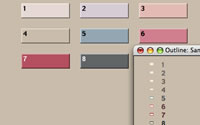
Winner of the first Tinderbox Color Scheme contest, Jonathan David Leavitt's Sandy adds a progression of eight new colors, nicely arrayed in tone from light to dark but also varying pleasantly in hue. This is a handy way to provide nearly-continuous feedback for urgency or importance.
GTD Lite
by Ryan Holcomb (March 25, 2005) ↓ download
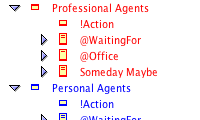
Ryan Holcomb builds a new, simpler tool for personal productivity management, GTDLite. A great starting-point for new Tinderboxers and for people who want a simple but powerful tool for keeping track of the many things they want to get done.
GTD Improved
by Ryan Holcomb (March 25, 2005) ↓ download
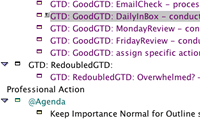
Ryan Holcomb improves his Tinderbox classic with an updated and powerful tool that takes full advantage of new Tinderbox 2.4 features.
This Tinderbox document is inspired by the work of David Allen and his book, Getting Things Done. The book is a practical guide for increasing your personal productivity and, (hopefully) decreasing your stress. While the premise of the book is simple, the results may be profound.
Notably, in a discussion on tools that support project thinking, Allen suggests that it is difficult to find digital tools that enable one to create important project structure from the raw product of creative project brainstorming. Apparently he has not discovered Tinderbox!
Tinderbox makes it possible for users to employ their boundless creativity while simultaneously creating structure that can be refined and enhanced and captured in an ongoing, iterative process.
This template is an underground Tinderbox legend, and it's a fine way to improve your understanding of agents and to see how outlines, maps, and explorers can all work together. See also discussions in but she's a girl and by Doug Miller.
Antonaya
by Marisa Antonaya (December 28, 2004) ↓ download
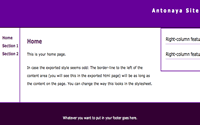
Peace researcher Marisa Antonaya (Thailand) sends this Tinderbox framework for building informative Web sites. She writes that "I've found it useful to do all my website publishing with Tinderbox because it
- keeps my page content manageable in a Tinderbox file
- encourages me to add more pages, knowing that coding is a one-time deal
This example is especially useful for intermediate and advanced Tinderbox users seeking an example of building a CSS site with Tinderbox.
Simple Project Manager
by Jennings Aske (October 26, 2004) ↓ download
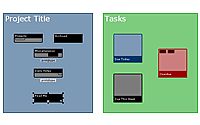
" The problem with most "to-do"- type tinderboxes I have seen is that they rely upon manual tracking of a general "To Do" list: this list becomes quite long, and the sorting, etc. becomes quite a bit of work . . . a big long list, unsorted and useless unless I continued to move items. y, I have many projects to track at work, so I have one large container for all the projects that seem to have a logical, main topic. Those that do not, or are not somehow long-term projects, go into the "Miscellaneous" container. When a project is completed, it goes into the 'Archived' container, which will become a self-contained tinderbox when it reaches a certain size." -- Jennings Aske
Be sure to read the ReadMe note, which explains how this simplified project Tinderbox combines a DayBook and intelligent task management.
Lecturer's Assistant
by Jon Buscall (October 11, 2004) ↓ download
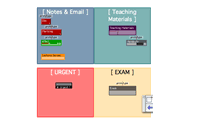
"This Tinderbox illustrates some of the ways in which Tinderbox can be used to keep track of seminar and teaching information. It's not by any means complete but it gives a strong flavour of how I've used it in the past whilst teaching.
The useful thing about keeping a seminar Tinderbox is that it gives collects a lot of admin and paperwork in one place. Over a series of terms it also allows you to track changes and perhaps learn from mistakes. " -- Jon Buscall
What You Could Do
by Eastgate staff (October 10, 2004) ↓ download

This file, lightly edited for comprehensibility, records a very early Eastgate staff meeting in which we explored possible applications for the product which became Tinderbox. "What could you do with it?" was the question of the day; these were some of the responses.
This is interesting as a bit of history -- a very early example of what we'd now call a whiteboard application, executed im a very early version of Tinderbox. Of particular interest is the use of a collection of alias, named Topical, to organize a set of notes into a new category scheme.
Some of the tasks mentioned here have proved very popular indeed, though some of the proposed conclusions (notably the observed dominance of personal over business tasks) were (unsurprisingly) misguided.
Simple CRM
by Doug Miller (October 9, 2004) ↓ download

Doug Miller (right), at Tinderbox Weekend San Francisco, explains that his office is a large black bag. Despite being constantly on the move, Miller needs to keep track of all his customers, all the time.
The basics of a system for tracking simple projects and contacts. A few more Prototypes are used, and a couple of more agents. Pay particular attention to how the Dashboard agents are used to provide status tracking on currently due calls and tasks. Also note that this application contains an agent that gathers tasks and calls that are due, and exports them as an RSS feed. This could be viewed in any news reader, or, as I did, fed to a Konfabulator widget to place a scrolling ticker of currently due taks on your screen. Also Outline view. -- Doug Miller
Tinderbox Weekend Whiteboard
by Doug Miller (October 9, 2004) ↓ download
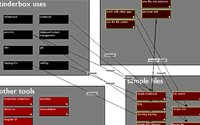
The notes for my part of the Tinderbox Weekend San Franscisco presentation. No agents here at all, just a straightforward white board space, the simplest of Tinderbox applications. -- Doug Miller
Though "whiteboard" applications are simple, they're also one of the most powerful tools for living in Tinderbox. The map view is a powerful space for brainstorming, either on your own or in a small group. For more on whiteboard and presentation strategies in Tinderbox, see James Vornov and Mark Bernstein.
Freelance Journalism
by Jon Buscall (October 7, 2004) ↓ download
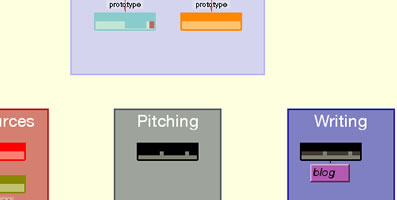
Here's a Tinderbox file loosely based on my own work as a journalist. I use a version of this template in the work that I do. If you experience problems with the file or want to get in touch to talk about the sample file, please get in touch. -- Jon Buscal
Concert Photography
by Ken Hagler (October 9, 2004) ↓ download
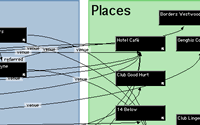
I've posted a Tinderbox file with some notes from my concert photography hobby.
It's got quite a few links, including a "referred" link type. This means that the origin of the link in some way, either directly through conversation, or thought a mention on a web site, led me to the destination of the link. For example, Newton programmer Adam Tow's web site referred me to singer Vienna Teng, who performed at the Hotel Caf, and that venue's web site referred me to several other people.
PIP: Personal Information Page
by Mark Bernstein (September 9, 2004) ↓ download

A complete Tinderbox assistant or wizard that builds a personal information page.
Not everyone needs a weblog, but almost everyone needs some web presence. Suppose your second cousin Bess wants to invite you to her daughter's wedding: she needs a way to find you. Suppose you meet someone at a party, and six months later they have a question for you -- if only they knew how to get in touch. The PIP is a weblog for people who don't want a weblog, a home page for people who don't live on the Web.
Tinderbox can work nicely in this role. We can use agents to extract key elements from a larger, private ToDo list. Or, we can simply drag things into the Pip as we need them. Tinderbox takes care of organizing and formatting. Most importantly, it's easy to add things -- and Tinderbox can automatically sort the lists that ought to be sorted
Holcomb's GTD
by Ryan Holcomb (August 9, 2004) ↓ download
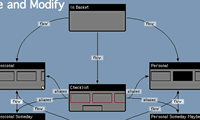
This Tinderbox document is inspired by the work of David Allen and his book, Getting Things Done. The book is a practical guide for increasing your personal productivity and, (hopefully) decreasing your stress. While the premise of the book is simple, the results may be profound.
Notably, in a discussion on tools that support project thinking, Allen suggests that it is difficult to find digital tools that enable one to create important project structure from the raw product of creative project brainstorming. Apparently he has not discovered Tinderbox!
Tinderbox makes it possible for users to employ their boundless creativity while simultaneously creating structure that can be refined and enhanced and captured in an ongoing, iterative process.
This template is an underground Tinderbox legend, and it's a fine way to improve your understanding of agents and to see how outlines, maps, and explorers can all work together. See also discussions in but she's a girl and by Doug Miller.
Try Tinderbox
for Mac OS X ❧ More download options.
Buy Tinderbox
Tinderbox for you, for your team, or your enterprise. Plus upgrades, The Tinderbox Way, and more. Order here.