Tinderbox 6.3
Upgrade
Upgrade from any previous version of Tinderbox. $98
Tinderbox
Tinderbox 10.0.0 for Macintosh. $289
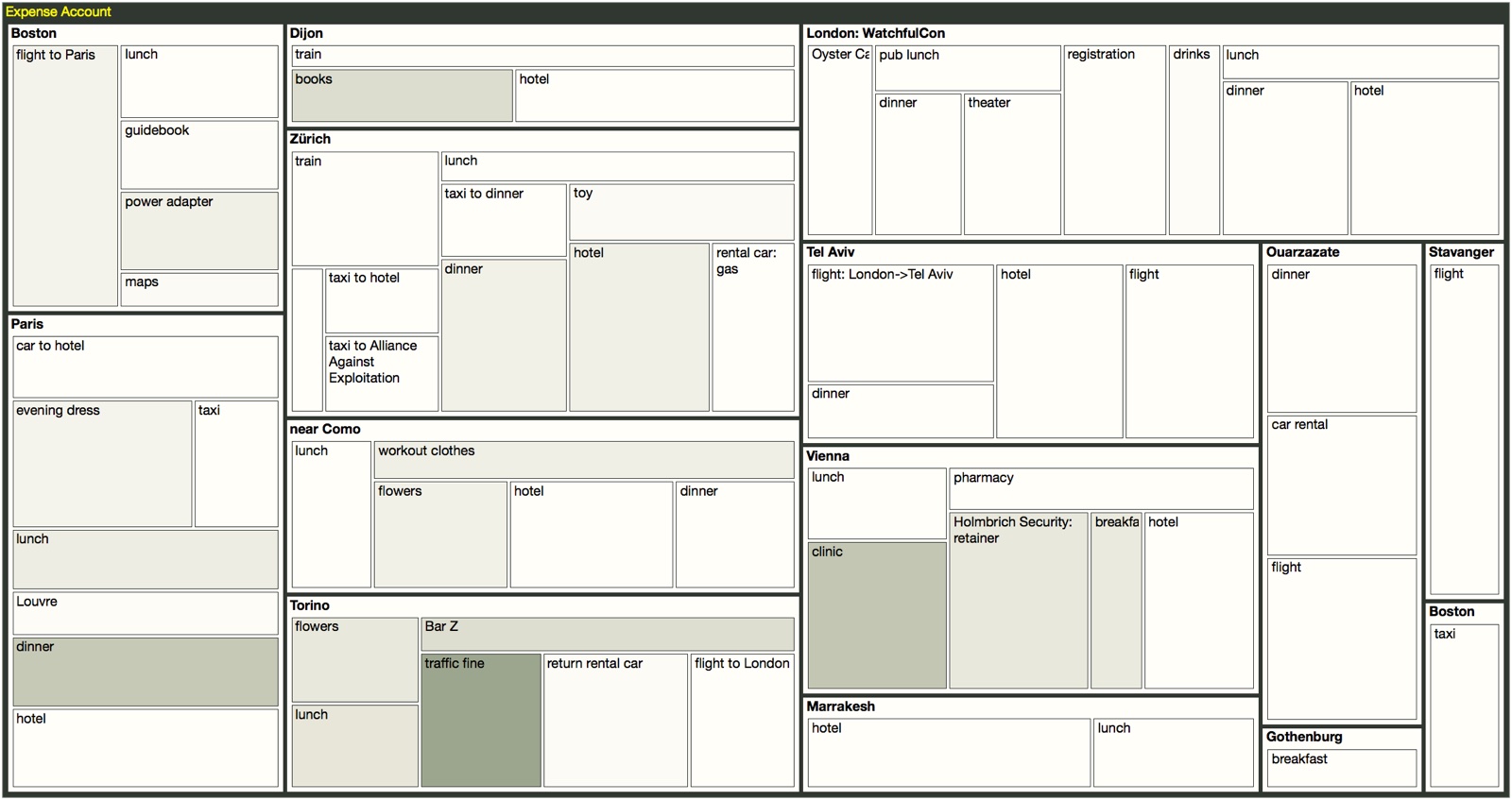
The new Tinderbox treemap
Every facet of Tinderbox has been re-imagined and re-implemented for Tinderbox Six. See the Tinderbox Six page for the details. Tinderbox 6.2 and 6.1 brought lots of good news as well.
HIGHLIGHTS
- A new walkthrough, Actions and Dashboards, joins Getting Started With Tinderbox on the Help menu. Explore one of the the most exciting and thoroughly-examined expense reports you’ve ever imagined while learning how to use agents, rules, and Tinderbox’s visualization tools more effectively.
- A new treemap view reveals complex hierarchical structure while helping you visualize properties of hundreds of notes at a glance.
- Better progress bars and pie charts help your dashboards help you keep an eye on your goals.
- Large and complex map views are much faster.
This release is recommended for all Tinderbox Six users. See the release notes in Tinderbox Help for all the details; here are some highlights.
Lookup tables
We sometimes need to some discrete values onto other values. For example, suppose we have some notes that record the state in which each customer resides. We want to know the sales region for the customer; each state is assigned to a region. One approach would be a set of if statements:
if($State==“AL”) { $Region = “South”;}
This can be tedious. Instead, we create a Set, List, or String of keyword/value pairs, separated by colons:
$RegionList=“AL:South;AK:NorthWest;…”
We can now write
$Region=$RegionList.at($State) .
If the set does not contain the key value, .at() looks for the special key default and returns its value; if there is no default value, .at() returns the empty string.
Lookup tables might be inherited from prototypes or kept in confederation notes:
$Region=$RegionList(/config/geography).at($State)
Lookup tables can specify several keywords that share a common value by separating the keyword with the pipe character |. For example, “Oliver|Micawber|Pip:Dickens;Palliser|Finn:Trollope”. Lookup tables have been added to Help.
Actions
When expressions are coerced to numbers, the logical value true is now coerced to 1, and false is coerced to zero.
The currency format converters .format(“$”) and .format(“$0”) now use locales set by the locale() operator if it has been called; otherwise, they use the system's default locale.
Explode
The explode action is now applied after the text of the newly-created note is set, allowing the action to modify or depend on the exploded text.
Explode now remembers the most recently-used delimiter, which can be convenient when using complicated regular expression delimiters.
Export
Print has been added to the contextual menu for the HTML Preview pane.
Maps
Responsiveness of large and complex maps has been greatly improved. When dragging notes, Tinderbox is more aggressive in reducing detail in order stay responsive. In particular, links may be suppressed during the drag if link drawing is impairing responsiveness.
Progress Bars now accept an optional fourth argument, a target value.
bar(value,min,max,target)
The target represents a nominal or desired result. For example, we might write from 0 to 4000 words on any given day, but during NaNoWriMo we want to set the target at 1500 words/day.
The target is drawn in a dashed link alternating $PlotColor and either $Color or $Color2.
Fixed a crash when displaying a summary table if $Name contained an encoding error.
Outlines
Outlines update elements more smoothly while dragging the pane splitter; element resizing was being animated, which is unhelpful. (1451)
Right-clicking the background of an outline view (e.g. below the final item or in the left margin) now allows you to Create Separator in place of the disabled option to Create Adornment.
Tab bar
The tab bar may now be hidden (View ▸ Tabs ▸ Show Tabs). The hidden tab bar is “spring loaded”: when the mouse moves near the top of the window the tab bar will be revealed and remain until the mouse moves away. (
The selected tab of most view types now has a small “info” button that permits you to set options for the tab; this replaces a variety of buttons and contextual menus formerly used to set background colors and other options.
Text
Format ▸ Style ▸ Reset Margins resets paragraphs in the selected range to use the standard margins and line spacing.
Editing a note with text links could previously have led the text links to shift position in the text.
When the key focus is on the text pane, the menu titles for Show Key Attributes/Hide Key Attributes/No Key Attributes are updated appropriated.
We now have a disclosure button for the key attributes table, as well as the show/hide menu command.
Text no longer scrolls to the top after paste.
In the text pane, Magnify and Shrink now change the size of the selected text, rather than scaling the view pane.
Automatic detection of URLs in note text is now enabled by default. It can be disabled using Edit ▸ Substitutions ▸ Smart Links. The status of automatic URL detection is now saved with the document and will be restored when the document is reopened.
Text: after pasting more than a few thousand words into a note, Tinderbox might fail to save the revised text unless it was subsequently edited because a formatting operation timed out. The formatting operation is faster now and the timeout more forgiving.
$SmartQuotes now controls both automatic quote substitution and automatic dash substitution. Double-hyphens in templates will no longer be converted to m-dashes, a convenience that plagued HTML comments.
To edit the anchor of a text link, option click in the link to set the insertion point without activating the link. Made a note of this in the Help file.
And lots more!
Download Tinderbox 6.3 and see Help ▸ Tinderbox Six Help ▸ Release Notes for the details.
Try Tinderbox
for Mac OS X ❧ More download options.
Buy Tinderbox
Tinderbox for you, for your team, or your enterprise. Plus upgrades, The Tinderbox Way, and more. Order here.